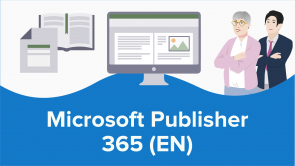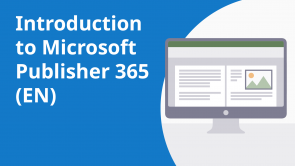Customizing the Quick Access Toolbar in Publisher

Über den Vortrag
Der Vortrag „Customizing the Quick Access Toolbar in Publisher“ von Simon Sez IT ist Bestandteil des Kurses „Microsoft Publisher 365 (EN)“.
Quiz zum Vortrag
What is the purpose of customizing the Quick Access Toolbar in Microsoft Publisher?
- To access frequently used commands with ease.
- To change the page layout.
- To change the font style.
- To create headers and footers.
How can you add a command to the Quick Access Toolbar in Microsoft Publisher?
- Right-click on the command and select "Add to Quick Access Toolbar".
- Drag and drop the command onto the toolbar.
- Go to the "File" menu and select "Customize Toolbar".
- Use a keyboard shortcut.
Kundenrezensionen
5,0 von 5 Sternen
| 5 Sterne |
|
5 |
| 4 Sterne |
|
0 |
| 3 Sterne |
|
0 |
| 2 Sterne |
|
0 |
| 1 Stern |
|
0 |