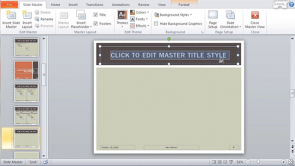Create a Custom List or Table Style

Über den Vortrag
Der Vortrag „Create a Custom List or Table Style“ von Sonic Performance ist Bestandteil des Kurses „Tables in Word“. Der Vortrag ist dabei in folgende Kapitel unterteilt:
- Introduction Create a Custom List or Table Style
- Create New Table Styles
Quiz zum Vortrag
Word tables can be created by
- entering the number of columns or lines
- "drawing" the table
- using readymade tables
- another program
When using the tab key within a table
- the next line is jumped to
- the next tab is jumped to
- nothing happens
The following statement regarding table-columns and lines is correct
- column widths can be automatically adjusted to the content
- the line height can be automatically uniformly spread by pressing a button
- columns are always inserted to the right of, and lines always above, the current position
Column width and line height can be adjusted by
- using the corresponding commands in the cell size group
- dragging the table lines in the corresponding direction with the mouse
- using the table tools layout tab
When drawing in the table
- lines can also be erased again
- tables can be interlinked
- new cells are created with diagonal lines
When sorting tables
- word recognizes the typ of text, number and date
- the existence of headlines must be checked
- any number of columns can be consecutively sorted
Table format templates can
- be changed
- be redesigned
- defined as default
- animated
When an Excel spreadsheet is inserted
- it is a component of the Word file
- you have access to all data sheets
- it can be saved as an independent Excel file
Kundenrezensionen
5,0 von 5 Sternen
| 5 Sterne |
|
5 |
| 4 Sterne |
|
0 |
| 3 Sterne |
|
0 |
| 2 Sterne |
|
0 |
| 1 Stern |
|
0 |